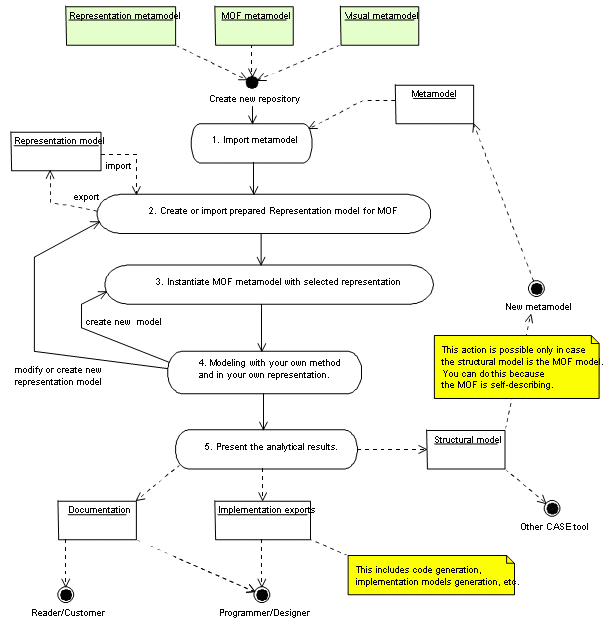
What is the metamodeling?
Metamodeling is creation of the metamodels which can be used as base for improvements in existing or creating new modeling methods. In our scope we distinguish four layers. This classification is really important in further text.
- M3 - meta-metamodel - this is the MOF metamodel (definition of the MOF - it's the ancestor of the all metamodels and models stored in the repository, only one fixed point in OSM)
- M2 - metamodels - this is the metamodel designed in MOF (metamodel definition e.g. UML metamodel, ERD metamodel, CommonKADS metamodel, etc. - it's the ancestor of all user models in the repository)
- M1 - models - this is the model driven by your own method (e.g. UML model, ERD model, XML model, etc.)
- M0 - information - this is the instance of the model (step after using CASE - e.g. program sources, data files with modeled structure, etc.).
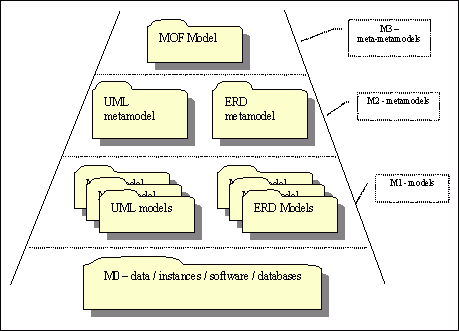
What is the structure of the OSM repository?
As we have already said, the top of pyramid is the MOF metamodel (M3 - "MOF" only in "admin" node). The Representation (M2) and Visual metamodel (M1 - from OSM user view) are based on it (these models are visible only in "admin" node). Your own structural metamodel (M2), has the same name as repository, is based on MOF too. Representation models (M1 - but from OSM user view it looks like M2) are based on Representation metamodel. And finally the models (M1) are based on structural metamodel and affect by appropriate representation model. Diagram models (M0 - because they are data for OSM user) serve as repository for diagrams layouts. You can see complete picture of this structure bellow. Arrow shows instantiation (creating model from metamodel) used in OSM. From another view you can see that the blank entities are system repository models, the green ones are metamodel definition and the yellow ones are models based on "green" definition.
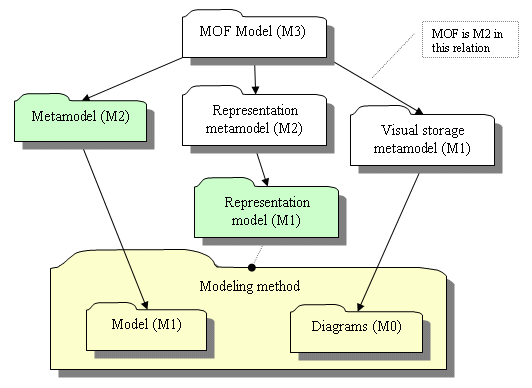
Create new repository
First step is the creation of new repository. You can choose storage type as described upper. The easiest way is to create BTree repository. Click on button with white cube in OSM main tool bar, select repository path and file name and click on "Mount BTree repository" button. It takes a while depends on your machine. OSM create clean repository which contains base MOF metamodel (M3), admin metamodels (representation and visual - admin M2) and clean metadata model (user M2). Now you can see that new node appears in tree view. It's the repository node. After you expand it, you can see three nodes. Metamodel node is for storing repository metamodel (it will be your own modeling method metamodel - user M2) and several representation models (it will be your own representation definition for metamodel - user M1). Models node is for storing models based on your own metamodel definition (user M1 models). You can see MOF, RM (representation metamodel), VIS (visual metamodel) inside the "Admin" node in tree view. But be careful, changes made by user in these admin metamodels may corrupt repository. You should work only with the metamodel and with the models based on it.
Prepare metamodel
Second step is the preparation your own modeling method definition. It is described by metamodel (or metadata model). It draws the structural view of your modeling method. This metamodel has to be created in MOF notation. If you are not familiar with MOF, you will be in troubles :) Fortunately you can use prepared metamodels in directory "./models". Right click on "metamodel name" node and select "Import XMI model definition".
Although we are going to use OSM as a Metamodeler too, but right now is a lot easier to prepare metamodel in some UML CASE tool and then use UML2MOF tool for metamodel transformation. You can use only Reflective diagram, Tree and Property view for these purposes in this OSM version.
Prepare representation
The most important part in OSM is the Representation definition. Representation model is based on our own Representation metamodel which is described in MOF and it is stored in repository in "RM" extent (watch "admin" node).
For create new Representation model right click on "Representation models" node (navigation - MDRManager/Metamodel/Representation models). Select appropriate action. In dialog set the new representation model name and click "Ok". New model will be created.
Here will be long chapter describes how to model representation, but it hasn't got any effect in this OSM version. So you can only browse representation model in Tree view if you are interested in it.
Instantiate metamodel / create new model
This is the final step. Right click on "Metamodel" node or Instance of MOF package node and select "Instantiate metamodel" action. In dialog specify new model name, main MOF package instance in structural metamodel and select one from existing representation models. Click "Ok" and new model will be created in "Models" node in Tree view. If not, use "Reload node" action please. If still not check the Log view for errors. Now you can use this newly created model for modeling purposes. You have your own CASE tool now :)
CASE tool
Sorry, we are working on it. It's the target of our effort. You can use Reflective diagram tool instead.
Reflective Diagram
Reflective diagram offers easy way how to show extent or package contents in graphical view. Right click on some Extent or Package node and select "Open reflective diagram". Then select which classes and associations (in MOF view) you want to see. You can select visualization options for each entity (color, image, style and association ends symbols). You can save configuration for further use. Then click "Ok" and OMS draws package contents diagram. You can create new instances, new association, update or delete. Layout entities automatically or by hand, zoom it, print it, etc. But unfortunately you can't save entity layout now.
Matrix view
Other view which is applicable on Extent or Package node is the Matrix View. It enables you to show class instances on axis and association type in the intersection. You can use this view to create or delete associations.
Important note for users, who are familiar with MOF. OSMetamodeler can be used as metamodel editor and model editor as well. When you want to design metamodels in MOF, create repository based on MOF metamodel, prepare MOF representation and instantiated models will be prepared for MOF metamodeling. It is possible in respect of the fact that the MOF is self-describing. If you want to model in any of your methods, create new repository, import your metamodel designed in MOF, create representation model and instantiate them.